TikTok Triumph: Apps to Elevate Your Video Game

Best app for creating tiktok videos: If you're in the market for the best app, here are the top contenders:
- CapCut - Loved for its intuitive interface and extensive features.
- InShot - Offers robust editing tools perfect for beginners.
- Adobe Premiere Rush - Ideal for those looking for professional-grade editing.
TikTok has taken the digital world by storm, offering a platform where short-form video content thrives. Whether you're a non-profit aiming to amplify your mission or a brand diving into storytelling, creating engaging TikTok videos is a key to capturing audience attention.
To stand out, using the right tools for video creation and editing is essential. Apps like CapCut, InShot, and Adobe Premiere Rush not only offer user-friendly interfaces but also come packed with features that can bring your creative vision to life. These tools help you make professional, eye-catching content that resonates with viewers and fulfills your storytelling goals.
If your focus is enhancing content engagement on TikTok, leveraging these apps will empower you to craft compelling videos that leave a lasting impact.

Relevant articles related to best app for creating tiktok videos:
Best App for Creating TikTok Videos
When it comes to creating standout TikTok videos, having the right editing app can make all the difference. Here are three top contenders that can lift your video game:
1. CapCut
Developed by ByteDance, the same company behind TikTok, CapCut is a powerhouse for video editing. It's praised for its intuitive interface and extensive features. With CapCut, you can add animated stickers, apply magical effects, and use advanced filters to mesmerize your audience.
- Top Features: Multi-layer timeline, text animations, and advanced audio mixing.
- Price: Free with a premium option at $7.99/month.
CapCut is perfect for both beginners and seasoned editors, offering a drag-and-drop feature that simplifies the editing process. This makes it an excellent choice for those looking to create polished, professional videos with ease.
2. InShot
For creators on the go, InShot is a popular choice. It's designed with mobile users in mind, providing a wealth of editing tools that are both powerful and easy to use. InShot lets you trim, crop, and merge videos effortlessly, making it ideal for quick edits.
- Top Features: Advanced video filters, customizable text styles, and a music library.
- Price: Free with optional in-app purchases for additional features.
InShot supports both vertical and horizontal video orientations, ensuring your content is optimized for TikTok's format. Its robust editing tools make it a favorite among beginners who want to improve their video content without a steep learning curve.
3. Adobe Premiere Rush
For those seeking professional-grade editing capabilities, Adobe Premiere Rush is a fantastic option. It's part of Adobe's Creative Cloud and offers a seamless editing experience across devices.
- Top Features: Stock media library, cross-device editing, and pro-grade tools.
- Price: Available with a free trial, then part of a subscription.
Adobe Premiere Rush is designed for quick and easy edits on the go, making it perfect for creators who need to produce high-quality videos efficiently. Its user-friendly interface and powerful features make it a versatile tool for anyone serious about video editing.
Using these apps, you can create engaging TikTok content that captivates your audience and improves your digital storytelling efforts. Whether you're just starting out or looking to refine your video editing skills, CapCut, InShot, and Adobe Premiere Rush provide the tools needed to bring your creative ideas to life.
Top 12 TikTok Video Editors
Creating captivating TikTok videos requires the right tools, and the market is flooded with options. Here's a rundown of the top 12 TikTok video editors that can help lift your content:
1. CapCut
CapCut stands out for its user-friendly interface and powerful features. Developed by ByteDance, it's custom for TikTok creators, offering tools like animated stickers and magical effects.
- Top Features: Multi-layer timeline, text animations
- Price: Free with premium options
2. Movavi Video Editor
Movavi Video Editor is known for its versatility. It's perfect for beginners and pros alike, offering a range of templates, animations, and transitions.
- Top Features: AI background removal, video stabilization
- Price: Varies, potential annual pricing from $59.95 to $155.95
3. Riverside
Though primarily for podcasters, Riverside offers robust features for TikTok creators interested in interview-style content.
- Top Features: HD video, local recording
- Price: Free, with paid plans starting at $24/month
4. Picsart
Picsart is more than an image editor. Its video maker feature is ideal for creating engaging TikTok content with its library of aesthetic titles and stock music.
- Top Features: Text tool, music library
- Price: Free, with a $24/month premium option
5. InShot
InShot is designed for mobile editing on the go. It's a favorite among users for its ease of use and powerful editing tools.
- Top Features: Advanced filters, customizable text styles
- Price: Free, with in-app purchases
6. Vimeo
Vimeo offers a simple yet effective video editing experience. It’s great for creators looking to edit and upload directly to TikTok.
- Top Features: Easy sharing, professional templates
- Price: Free, with premium plans available
7. Canva
Canva is a template-based app that's perfect for non-designers. It allows you to create professional-looking videos without extensive editing skills.
- Top Features: Intuitive interface, stock content
- Price: Free, with Pro subscription starting at $119.99/year
8. Kinemaster
Kinemaster offers a comprehensive suite of editing tools. It's suitable for both simple edits and complex projects.
- Top Features: Multi-layer editing, chroma key
- Price: Free, with premium subscription options
9. Splice
Splice provides a straightforward editing experience with professional-grade features, ideal for TikTok creators.
- Top Features: Music library, customizable transitions
- Price: Free, with in-app purchases
10. Zoomerang
Zoomerang is known for its ease of use, making it perfect for quick edits and social media sharing.
- Top Features: One-tap templates, trending effects
- Price: Free, with premium options
11. Promeo
Promeo offers a variety of templates custom for social media content, making it a great choice for TikTok creators.
- Top Features: Ready-made templates, easy customization
- Price: Free, with premium subscriptions
12. Funimate
Funimate is popular for its fun effects and transitions, allowing creators to add a unique touch to their TikTok videos.
- Top Features: Creative effects, music synchronization
- Price: Free, with in-app purchases

These editors provide a range of features to suit different needs and skill levels. Whether you're aiming for professional-quality content or just starting out, these tools can help you create videos that stand out on TikTok.
Features to Look for in TikTok Video Editing Apps
When choosing the best app for creating TikTok videos, there are several key features to consider. These features can significantly impact the quality and engagement of your content. Let's explore what to look for:
Filters
Filters are essential for enhancing the visual appeal of your videos. They can alter the mood, style, and tone instantly. Apps like CapCut and InShot offer a variety of filters, allowing you to transform ordinary footage into something extraordinary. Look for apps that provide both standard and advanced filters to give you flexibility.
Text Animations
Text animations can make your videos more engaging and informative. Whether you're adding captions, titles, or call-to-action prompts, animated text can capture attention quickly. CapCut and Picsart have robust text animation features that allow you to customize fonts, colors, and motion effects. This can help convey your message more effectively.
Audio Mixing
Great audio can lift your video from good to great. Look for apps with audio mixing capabilities that let you fine-tune soundtracks, voiceovers, and sound effects. Movavi Video Editor offers detailed audio mixing tools, giving you control over volume levels, background noise reduction, and more. This ensures your audio complements your visuals perfectly.
AI Tools
AI tools are becoming increasingly popular in video editing apps. They can automate complex tasks, such as background removal or scene detection, making editing faster and easier. Movavi Video Editor and Fliki incorporate AI features that help streamline the editing process, allowing you to focus more on creativity and less on technical details.
Templates
Templates are a lifesaver for those who want to create professional-looking videos quickly. They provide pre-designed layouts that you can customize with your own footage and text. Canva and Promeo offer a wide range of templates custom for TikTok, allowing even beginners to produce high-quality content without a steep learning curve.
Incorporating these features into your editing routine can significantly improve the quality and engagement of your TikTok videos. Whether you're a novice or a seasoned creator, these tools can help you produce content that resonates with your audience.
Frequently Asked Questions about TikTok Video Editing
What is the best free app for editing TikTok videos?
When it comes to free video editing software, DaVinci Resolve is a standout choice. Known for its professional-grade tools, it offers features that rival those of expensive software. It's perfect for creating high-quality TikTok videos, and it works across multiple platforms including Windows, macOS, and Linux.
Another excellent option is HitFilm, which is also free and provides a wide range of effects and editing tools. It's particularly good for creators interested in adding cinematic flair to their TikTok content. Both apps are powerful yet accessible, making them ideal for beginners and pros alike.
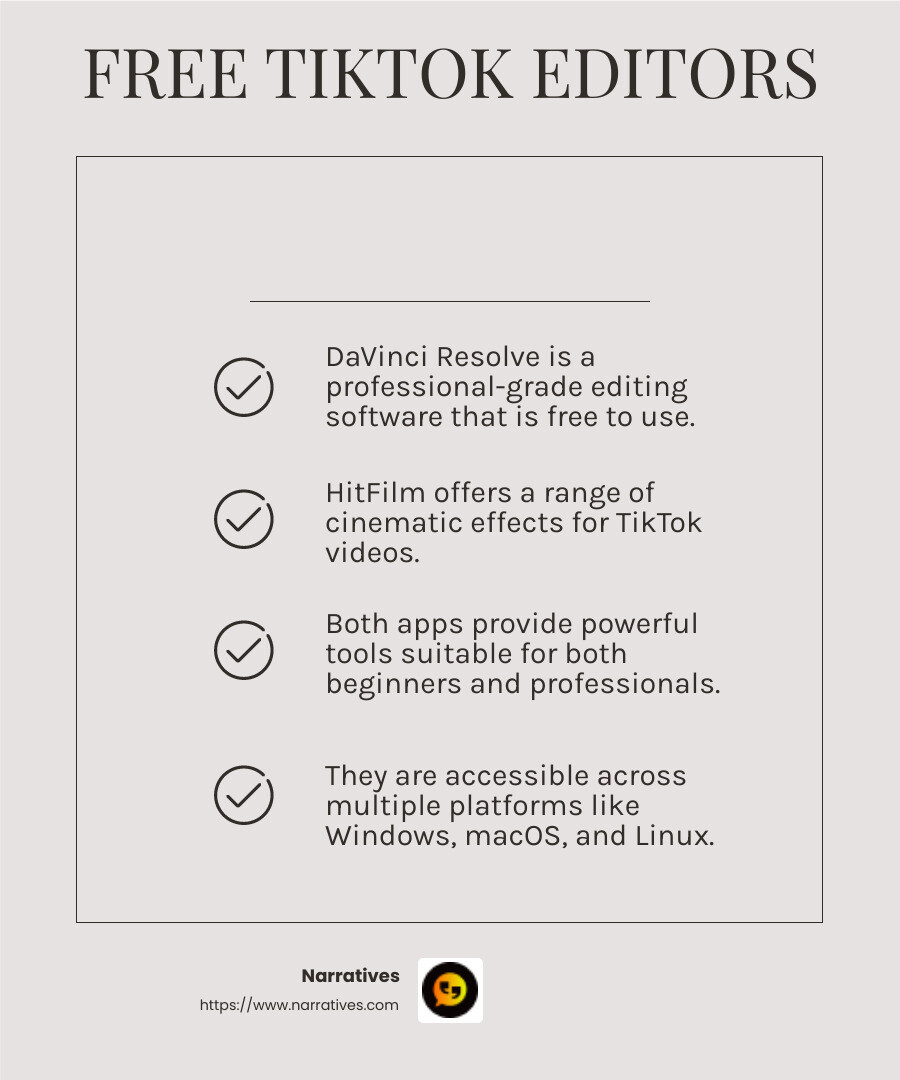
How can I make my TikTok videos stand out?
To make your TikTok videos stand out, focus on a few key elements:
High-Quality Footage: Always aim for the best quality video clips. This ensures that your content looks polished and professional.
Engaging Effects: Use effects sparingly to improve your video without overwhelming the viewer. Apps like CapCut offer a variety of effects that can add a creative touch.
Appropriate Music: Music sets the tone for your video. Choose tracks that align with your message and improve the viewing experience. TikTok's library has a vast selection of trending sounds you can use.
Early Engagement: Capture your audience's attention within the first few seconds. Start with a strong visual or an intriguing question to hook viewers immediately.
What are some tips for editing TikTok videos?
Here are a few tips to lift your TikTok editing game:
Use Templates: Templates can save time and ensure your video looks professional. Apps like Canva offer a variety of TikTok-specific templates to get you started.
Balance Effects and Subtlety: While effects can improve your video, overuse can make it appear unprofessional. Aim for a balance that complements your content.
Focus on Storytelling: Every video should tell a story, no matter how short. Use text animations and transitions to guide the viewer through your narrative.
Leverage AI Tools: AI tools can automate tedious tasks like scene detection, allowing you to focus on creativity. This can be especially helpful for new creators looking to streamline their workflow.
By incorporating these strategies, you'll be well on your way to creating TikTok videos that not only look great but also resonate with your audience.
Conclusion
Storytelling has evolved into a powerful tool for change and connection. At Narratives, we believe in using the power of digital storytelling to amplify the voices of non-profits and purpose-driven organizations. Our mission is to help these organizations share their impact stories in a way that inspires action and builds trust.
Through our partnerships with non-profits, we create high-quality, emotionally resonant video and multimedia content. This approach not only increases visibility but also lifts underrepresented voices, bringing their stories to the forefront. By focusing on non-profit partnerships, we ensure that the stories we tell are not just heard but felt, fostering a deeper connection with audiences.
Whether you're a non-profit organization looking to share your story or an individual passionate about making a difference, Narratives is here to support you. With our expertise in digital storytelling, we can help you craft compelling narratives that resonate with your audience and drive meaningful engagement.
For more information on how we can help lift your storytelling efforts, learn more about our services. Join us in making a lasting impact through the art of storytelling.


